Building a Privacy Fortress for Automated AI Workflows
Discover strategies for robust data privacy in automated AI workflows, blending privacy by design, transparency, and dynamic controls.
Discover how no-code and AI help teams deliver secure, tailored client dashboards with real-time insights and zero coding expertise.
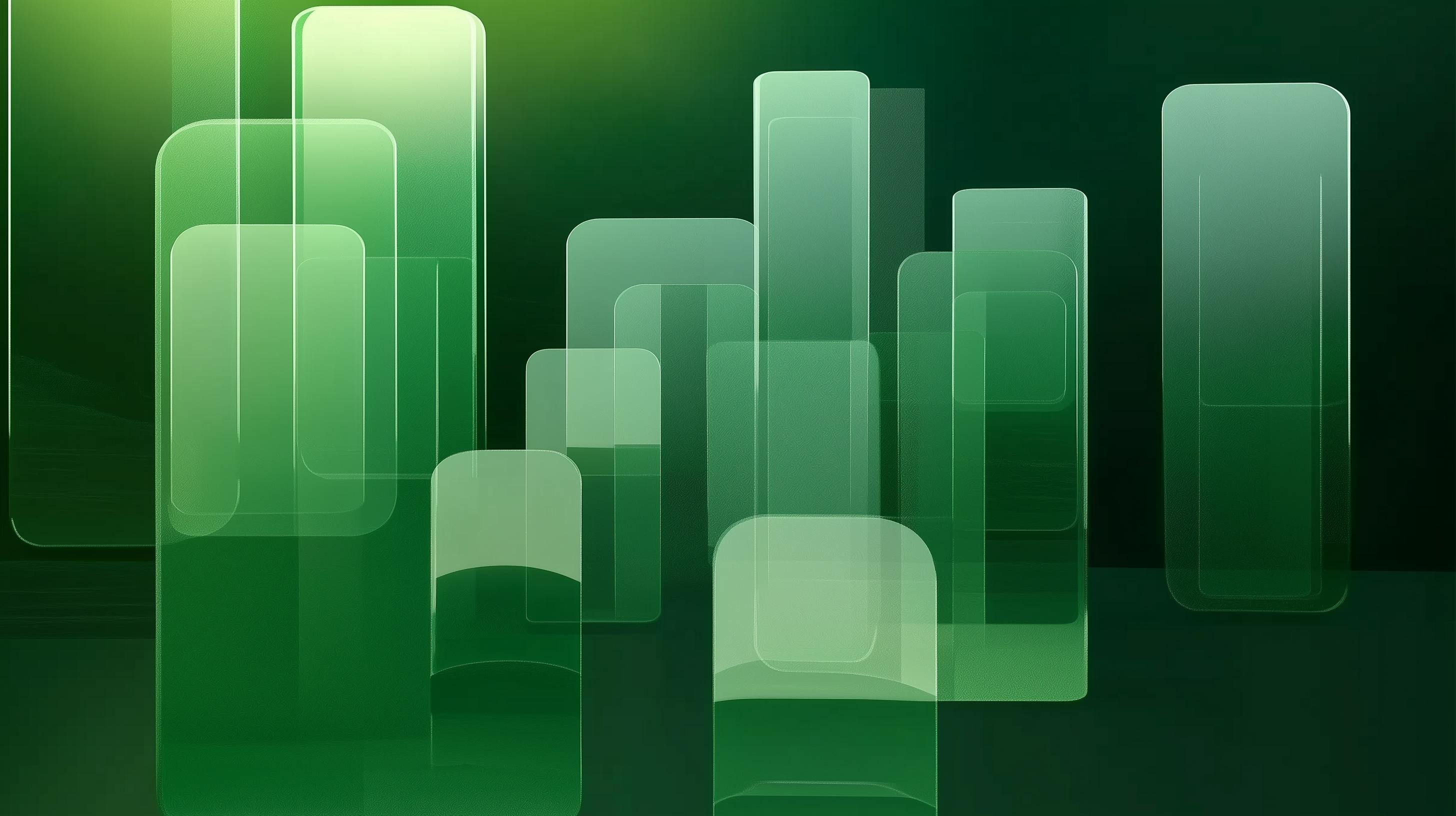
Imagine turning a messy spreadsheet or scattered CRM data into a polished, interactive dashboard—while you finish your coffee. For busy consultants, founders, and business leaders, building client dashboards with no-code automation for business and AI is rapidly becoming not just possible but expected. This is not simply a shortcut; it is business process automation at its best—eliminating hours of manual configuration and rapidly converting complex information into clear, meaningful stories for your clients.
No-code platforms today feature drag-and-drop workspace builders with intuitive AI-driven enhancements. With these, a project manager can create a custom dashboard for a client’s weekly progress in minutes. A legal advisor can visualize caseload, billing, and document status as easily as building a slide deck. And thanks to embedded *AI workflow builder* capabilities, these platforms do not just display metrics—they suggest which insights might matter most, highlight anomalies, and automate alerts before you even log in.
Platforms like anly.ai push this evolution further, combining workflow automation software for SMBs with intelligent automation agents. Rather than piecing together multiple apps or waiting on IT, you can automate business workflows that transform raw inputs into real-time dashboards, personalized for each client's needs, and updated as new data flows in. This agility is redefining what “client-ready” means in today’s service landscape.
In client meetings, static reports and outdated snapshots are out. Clients want live, interactive views of their initiatives—KPIs, project health, cost breakdowns, or compliance status—delivered securely on demand. Here, AI business automation platforms paired with no-code interfaces excel by slashing lead times and cost, while raising the bar for transparency and client experience. Think of these dashboards as a transparent window into your team’s progress and your client’s outcomes—all tailored for each portfolio, matter, or sales pipeline.
The pressure for faster delivery, personalization, and always-on reporting is mounting. Small business automation tools that automate everyday business tasks—like integrating various data sources or sending scheduled updates—lift the burden of repetitive digital work. For client-facing professionals, this creates more time for strategic partnering and value delivery, less spent in spreadsheet tedium.
Strong adoption signals back up this shift: businesses using drag and drop automation builders report cutting dashboard deployment time from days to under an hour, with direct boosts to productivity and satisfaction. Automation does not replace the expertise you bring; it makes your recommendations more visual, timely, and impactful.
Building dashboards that *boost productivity using AI* is not just about assembling pretty charts. It requires clarity of purpose, reliable automation, and thoughtful design. Here’s a proven, step-by-step approach:
This formula ensures dashboards are not just created quickly, but drive genuine impact—delivering the right insight to the right person at the right moment.
| Step | Manual Approach | With No-Code + AI Automation |
|---|---|---|
| Setup Data Sources | Hours spent connecting and cleaning spreadsheets or databases | Drag, drop, and auto-sync with AI-driven connectors |
| Build Visualizations | Manual chart configuration, coding each widget | Natural language prompts create charts instantly |
| Personalize for Clients | Duplicating and editing dashboards for each client or department | AI recommends layouts, metrics, and permissions based on user profiles |
| Sharing & Security | Emailing PDFs, manual password controls | Role-based access and automated, secure client portals |
| Automation & Alerts | Manually monitoring and sending updates | Automated trigger-based notifications and proactive insight suggestions |
Once dashboards move from manual to automated, a new world of scalable business automation opens up. AI agents are like interns who never sleep—constantly capturing, consolidating, and translating raw data into stories your clients can use. Here are some high-impact automation opportunities:
No-code AI automation platforms like anly.ai are now mature enough to serve not only sophisticated internal needs but also tailored, client-facing portals—with each user seeing only the metrics and files relevant to them. This democratizes data experience across organizations, letting business users create custom AI workflows or refine dashboards via chat directives, not code.
If you are planning to streamline operations with automation, start by piloting a high-impact use case: perhaps a performance dashboard for a key client, or a case management board for your legal team. Select a no-code AI automation platform designed for business users—one that supports a drag and drop automation builder and transparent permission controls.
Gather feedback early from both your team and clients. Are the metrics actionable? Is access seamless? How fast does data refresh? The goal is not only to save time with workflow automation, but to keep every stakeholder engaged and empowered. Refine your dashboards iteratively; AI business automation platforms will often suggest optimizations automatically as user needs evolve.
Finally, measure your results. Look for cost savings, better client feedback, or reduced time spent on repetitive reporting. With every success, extend automation into adjacent processes—onboarding, billing analytics, or even real-time project risk scoring.
As business expectations for speed and personalization grow, so does the pressure to adopt best productivity tools with AI. The leaders who excel will be those who embrace intelligent workflow automation—not just within their teams, but for their clients as well. By turning dashboards from static reports into living, interactive experiences, you will set a new bar for value, clarity, and service agility.
Platforms like anly.ai exemplify this trend, empowering nontechnical business users to build AI workflows without code and deliver insight-rich dashboards in a fraction of traditional timelines. With the right approach, your next client dashboard can be live by lunchtime—and your client relationships refreshed by afternoon.